Add a Simple Asset Group
Objective: Gain an understanding of how to add Simple Asset Groups to an asset.
A Simple Asset Group stores a collection of one or many Simple Assets which fall under similar categories, to provide a more logical hierarchy of Simple Asset data. Simple Asset Groups are only available in certain Asset categories (the full list of categories which support Simple Asset Groups is found below).
It is possible to Add Simple Asset Groups by Navigating to an existing Asset for an asset category which is supported.
Use the Asset Hierarchy Tree and click on either "Simple Asset Groups", or a specific Simple Asset Group in the tree, as per the following example:
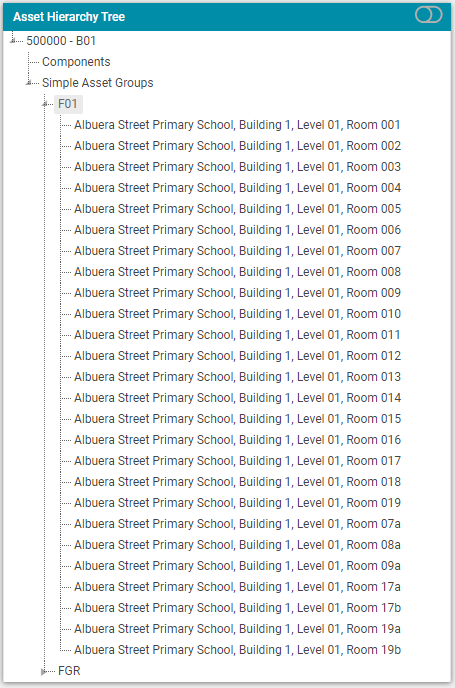
Click on the Actions Menu and then click the "Create Simple Asset Group" button.
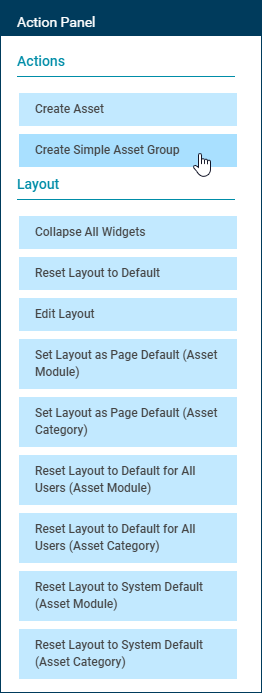
The following dialog box will display:
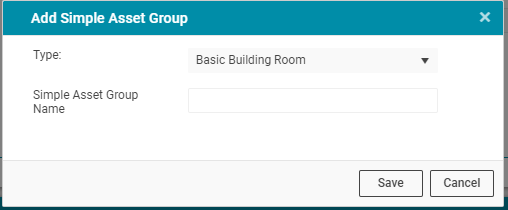
Select the type of Simple Asset Group and provide a unique Simple Asset Group Name and click 'Save'.
In the above example, the 'F01' Simple Asset Group has been selected in the Asset Hierarchy tree.
This will create a new Simple Asset Group as a child of the 'F01' Simple Asset Group.
Once a Simple Asset Group is created, it's default status is set to 'Active'. To change the status, click on the 'Edit' button under Attributes and choose between 'Active', or 'Inactive', to update the status. Making a Simple Asset Group inactive will automatically move all that group's children Simple Assets to 'Inactive'.
Alternatively, the status of Simple Asset Group can be bulk updated through the Data Exchange module.
The Asset Hierarchy tree has now updated to display the newly created Simple Asset Group, as below:
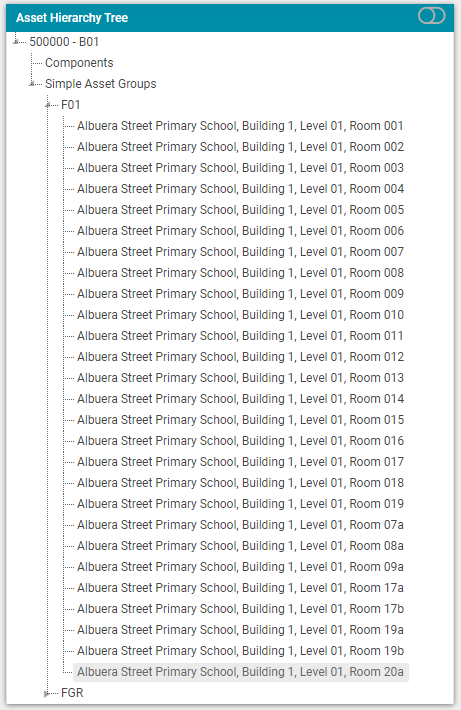
The attributes of the selected Simple Asset Group are shown:
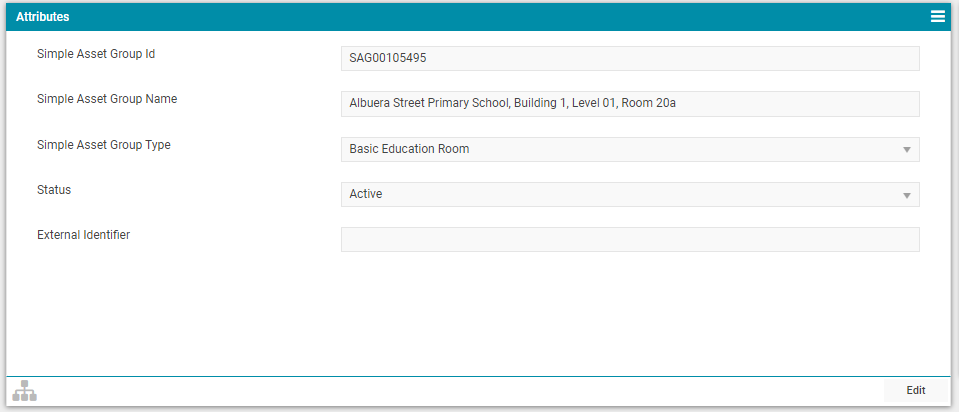
A Simple Asset Group can be removed from the system by selecting 'Delete Simple Asset Group' from the Action Panel.
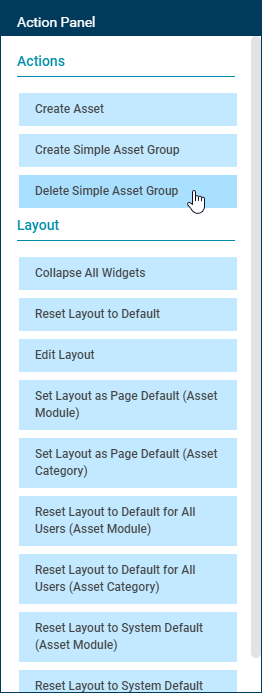
This button is disabled if the Simple Asset Group contains data.
List of Asset Categories with Simple Asset Groups
-
Airport Buildings
-
Airport Plant and Equipment
-
Bridges
-
Buildings
-
Buildings (Market Value)
-
Buildings Infrastructure
-
Car Parks
-
Cranes
-
Dolphin Structures
-
Education Buildings
-
Facility
-
Fleet
-
Fleet, Plant and Equipment
-
Heavy Fleet
-
Housing Buildings
-
Irrigation
-
Jetties
-
Landfill Cells
-
Lighting
-
Major Plant and Equipment
-
Minor Plant and Equipment
-
Open Space Furniture
-
Other Structures
-
Park Active Areas
-
Park Infrastructure
-
Park Passive Areas
-
Parks and Gardens
-
Platform
-
Play Equipment
-
Playground Site
-
Playgrounds
-
Port Buildings
-
Port Jetties
-
Port Navigation Equipment
-
Port Piers
-
Port Stacking Areas
-
Public Transport Shelters
-
Roads
-
Roads (Auxiliary)
-
Runways
-
Sewer Plant and Equipment
-
Sewer Plant and Equipment (Auxiliary)
-
Sewer Pump Stations
-
Sewer Treatment Facility
-
Sewer Treatment Systems
-
Signage
-
Signals
-
Signs
-
Street Furniture
-
Unsealed Roads
-
Water Dams
-
Water Plant and Equipment
-
Water Plant and Equipment (Auxiliary)
-
Water Pump Stations
-
Water Reservoirs
-
Water Treatment Facility
-
Water Treatment Systems
-
Wharves
-
Winery Buildings
-
Winery Fleet
